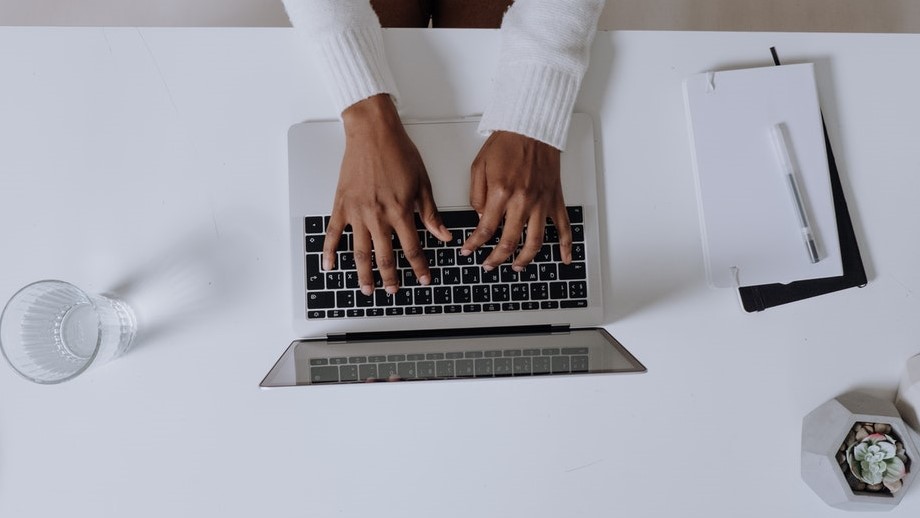In this latest release, you can now search for work campers by availability, work type, team size, state, and even a particular set of skills.
Premium Employers can now use these filters anytime from the resume search page. (Psst, work campers, if you’re reading this, make sure to keep your resume updated so that employers can find you!)
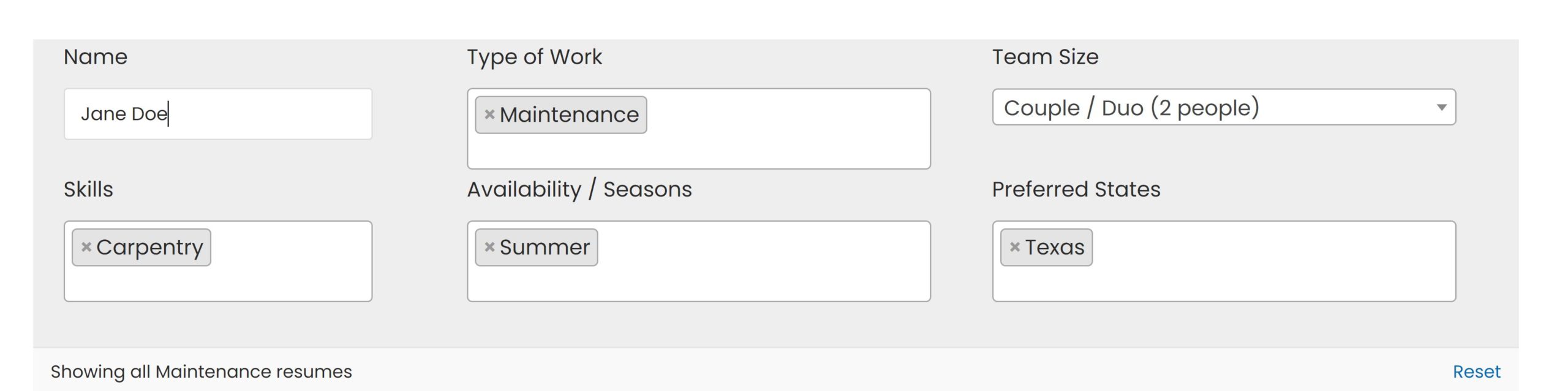
Let’s take a look at each filter:
- Name: This one is pretty obvious! If you already know the name of the work camper, you can search for them directly.
- Type of Work: This field aligns closely with your job postings, such as “camp host” or “maintenance”. Just search for the category of your position, and you’ll be off to a great start.
- Team Size: Are you looking for one person, two people, or maybe a team? This filter will let you search by the appropriate work camping team size.
- Skills: You can filter here by a particular skill set. For example, if you need someone who can do carpentry and electrical work, you’ll find those filters here. Similarly, you can find other skills like “computers / software” and “working with people”.
- Availability / Season: Some opportunities are year-round, but if you’re looking for a specific season you can search for folks with that availability (e.g. summer, fall).
- Preferred States: This feature is great for narrowing down the resume pool. If folks aren’t interested in working in your state, then don’t waste your time reaching out. If your business is in Texas, for example, you can type “Texas” in this field so that you only see work campers who are interested in working in the Lone Star state.
Don’t wait for applicants to notice your job — be proactive! When you find a candidate who might be a fit, you can reach out via their listed phone number, or the yellow “Contact” button on their resume.
If we can be of any assistance, let us know!