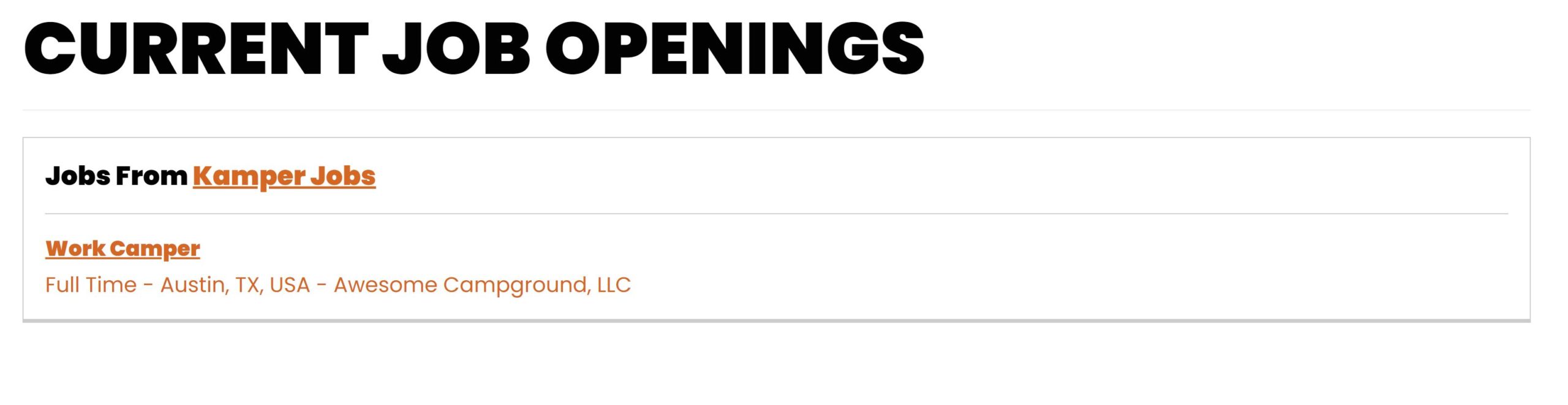Creating your own job listings web page is easy! All you need to do is paste a piece of code on the page where you want your jobs to display. This code snippet will be automatically updated as you add or remove listings, so there’s no need to maintain it. Just embed it and forget it!
This unique, free feature allows you to capture a new audience of potential work campers who are already interested in your business — and it also saves you time because you don’t have to update your job listings in multiple places or figure out how to add job board functionality to your website.
How it works:
- Post a job (if you haven’t already)
- Request your code snippet here
- You’ll receive the snippet via email (as a .TXT file attachment)
- Copy and paste the code into any page on your website
- Visit your web page. Depending on your web design, it should now look something like the example below
That’s it! Now your website will always be updated with your latest job listings. If you have any questions, please contact us anytime.