Employers can now see detailed metrics for every job they post, for free. The jobs dashboard is a flexible hub to view and manage job listings, and get the most important data at a glance — or dive deeper into additional statistics. The analytics available include page views, unique visits, impressions, and interest indicators like clicks on the ‘apply’ button.
Before we get started, it’s important to note that metrics will only start tracking as of August 3, 2024 when the feature became available. With all that said — let’s dive in!
Navigating the Dashboard
If you’re an employer subscribed to Premium Employer Access, your job dashboard should look exactly like the image below, where you’re be able to see the number of applications that have been submitted via email. If you are not yet a subscriber, you’ll see everything except the number of applications submitted. Regardless of your account status, you can click on the job title (e.g. “Work Campers”) to view the metrics for each job listing.
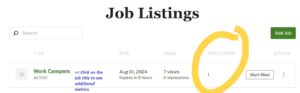
Metrics Overview
After clicking on the job title, you’ll see detail like the sample image below. You’ll be able to see information about views, impressions, interest and applications all in one place. You’ll also still have your controls at the bottom of the page for actions like “Mark Filled”, “Edit”, “Duplicate”, etc. Let’s take a closer look at each section of the dashboard.

Total Views & Impressions
In the first section on the left you’ll see data about views and impressions. Page views are when a visitor views your job listing. Impressions are dynamic which means they are only counted when the the listing is actually scrolled into view on the visitor’s screen. Additionally, under “Alerts sent”, you can see how many times your listing was included in custom Job Alerts (these alerts are exclusively created by work campers for their own search criteria, and in addition to and separate from the weekly newsletter).
Interest
In the middle section, you can see metrics like click through rate, bookmarks, and clicks on the apply button. Bookmarks can be used by registered work campers, where they can bookmark job listings of interest so that they can return to them later. The “Apply clicks” metric is useful to gauge interest, particularly if you’re using your own URL instead of an email address to receive job applications.
Applications
On the right, you’ll see how many applications were received via email and their status. Please note that if you’re an employer subscribed to Premium Employer Access, you have access to see and manage the applications by clicking on the number from the Dashboard (see screenshot at the beginning of this post). If you are not yet a subscriber, you’ll see the number of applications received via email, but will not be able to manage them from the dashboard.